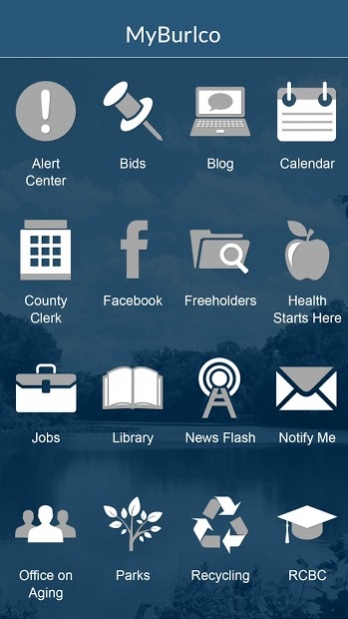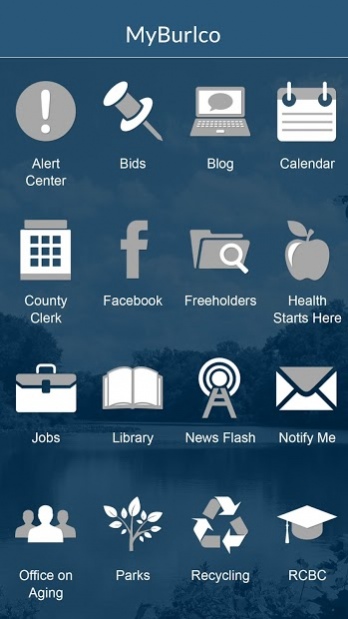MyBurlco 13.9.0
Continue to app
Free Version
Publisher Description
MyBurlco is the official mobile app for the County of Burlington. The app provides a connection between Burlington County and its residents and visitors. Enjoy convenient access to local officials, information and Government services, such as recycling, Office on Aging, Veteran and Military Affairs, County Clerk and the Library. Whether a resident or visitor, this app delivers access to community news, events and emergency alerts.
Features include:
• News – Receive official news about the freeholders and Burlington County
• Calendar – See what is going on in the county and sign up for event notifications and changes.
• Emergency Alert – Receive notifications about important community news, street closures, road conditions and critical emergencies. Also get up-to-the-minute emergency updates.
• Health Starts Here – Find maps of parks, farmer’s markets and fitness places around the County. Get healthy recipes, exercising tips and learn about free fitness classes
• Recycling – Get the recycling schedule, paper shredding events, electronic recycling guidelines and info
• County Clerk – Info on elections, public documents, marriages, and more
• Parks – Info on County parks, pavilion rentals, events and activities
• Library – Connect to our county library system for books, music, activities and events
• Office on Aging – Info on senior legal program, meals on wheels, outreach and other senior services
• Veteran’s Services – Info on benefits, medals ceremony, counseling, ID cards and more
Download the MyBurlco app and connect with Burlington County.
About MyBurlco
MyBurlco is a free app for Android published in the Recreation list of apps, part of Home & Hobby.
The company that develops MyBurlco is CivicPlus. The latest version released by its developer is 13.9.0.
To install MyBurlco on your Android device, just click the green Continue To App button above to start the installation process. The app is listed on our website since 2019-01-31 and was downloaded 6 times. We have already checked if the download link is safe, however for your own protection we recommend that you scan the downloaded app with your antivirus. Your antivirus may detect the MyBurlco as malware as malware if the download link to com.civicplus.nj_burlingtoncounty is broken.
How to install MyBurlco on your Android device:
- Click on the Continue To App button on our website. This will redirect you to Google Play.
- Once the MyBurlco is shown in the Google Play listing of your Android device, you can start its download and installation. Tap on the Install button located below the search bar and to the right of the app icon.
- A pop-up window with the permissions required by MyBurlco will be shown. Click on Accept to continue the process.
- MyBurlco will be downloaded onto your device, displaying a progress. Once the download completes, the installation will start and you'll get a notification after the installation is finished.